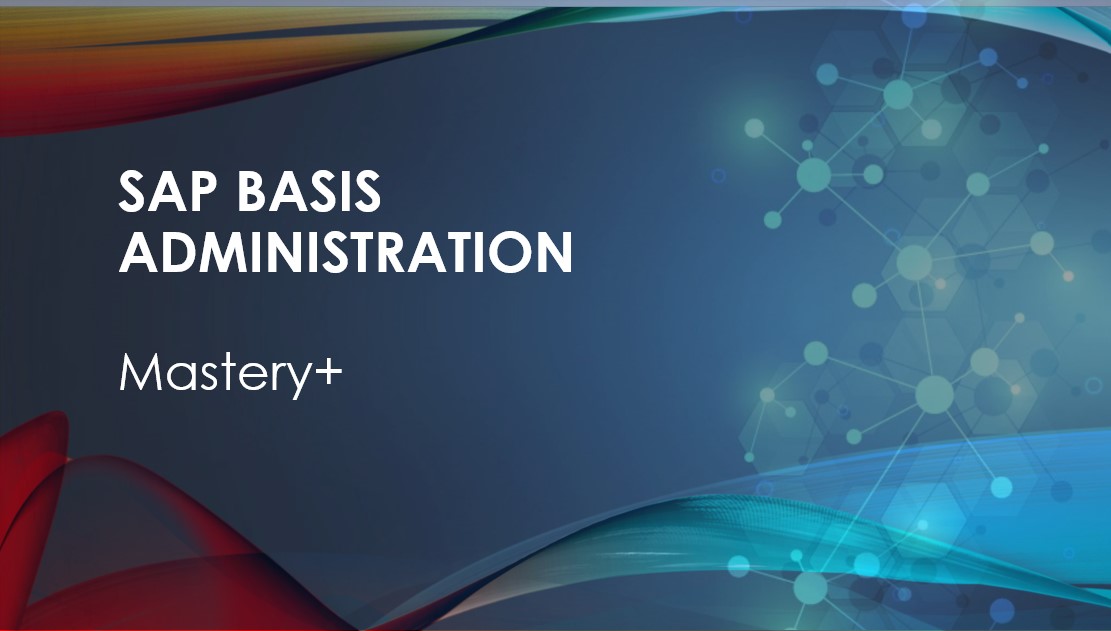
If you are a SAP Basis consultant having few years of experience looking for a training to upskill yourself in most advanced activities like BTP Administration, Cloud ALM, Distributed and high availability system Installations, ECC to S4/HANA Conversion, OS/DB Migration, System Refresh, On-premise to cloud migration, S/4 HANA Release upgrade etc. then this is the best training for you.
This training will prepare you for Lead SAP Basis roles and guide you to build hands-on experience in SAP Basis most advanced topics so that you can easily take charge of those activities and crack interviews of SAP Basis Lead positions effortlessly.
SAP Basis Administration - Mastery+ is a combination of below cources. Please click each course to see detailed course curriculum!